How To Join The e-Junkie Affiliate Program
You can earn extra income by becoming an e-Junkie affiliate. Here are step-by-step instructions for joining this affiliate program. If you aren't familiar with affiliate programs, they allow people to earn a commission for selling electronic products such as e-books.
I currently have a 33-page e-book for sale that details all the steps for making a great Thanksgiving turkey dinner with all the trimmings.
I'm selling this book for $7.95 and am offering a 30% commission, or $2.38 profit for each book sold by an affiliate.
In order to become an affiliate you need to have a PayPal account and register with e-junkie. I have step-by-step instructions to make it easier to join.
Step One: Sign Up for a Paypal Account
After you sell any of my e-books, I will pay you via an electronic transaction into your paypal account. You will need to specify the email address associated with your paypal account when you register with e-Junkie, so if you don't already have a paypal account, you should set that up first.
Step Three: Sign Up as an e-Junkie Affiliate
1. Go to the e-Junkie website
2, At the top of the screen you will see tabs for Sellers Admin and Affiliate Admin, Click on the Affiliate Admin tab.
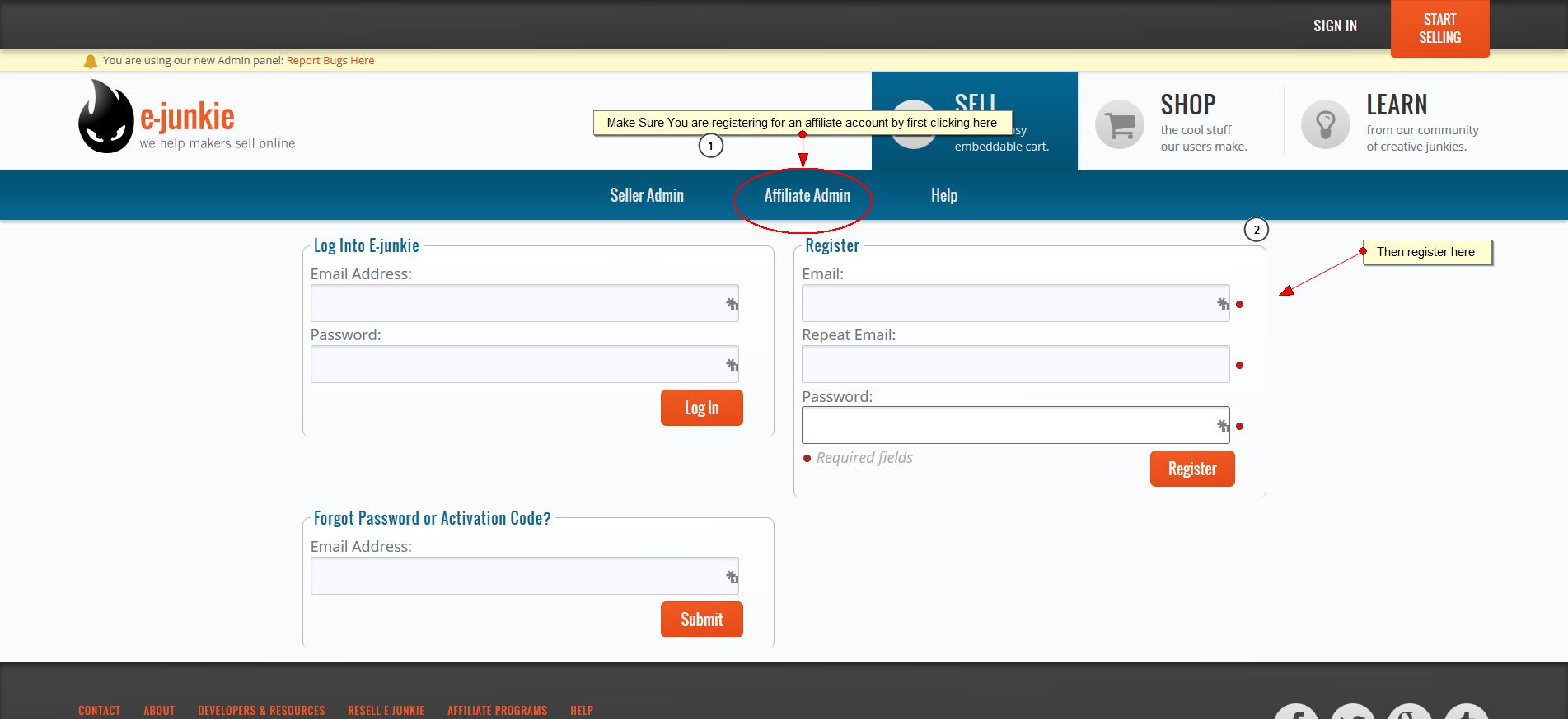 Screenshot Showing The Location of the Affiliate Admin Tab to Click on
Screenshot Showing The Location of the Affiliate Admin Tab to Click on3. once you sign up, you will be emailed an activation code, copy and paste that code into the Activation Code box
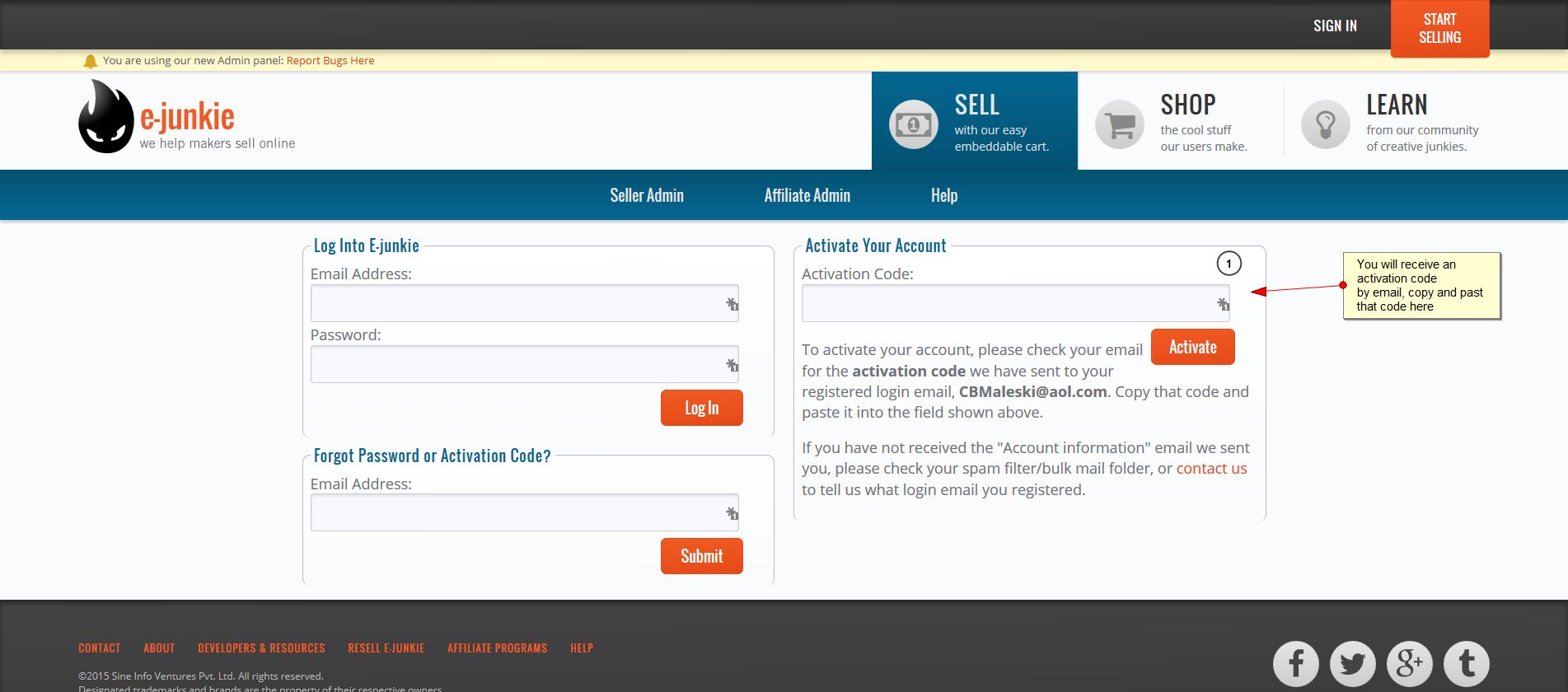 Screenshot Showing where you enter the activation code that will be emailed to you after you register
Screenshot Showing where you enter the activation code that will be emailed to you after you register4. Click the down arrow in the "Your Affiliate Program" box. It will either contain "Make Dinner Easy" or it will not. If you don't see Make Dinner Easy listed, then keep the e-Junkie program open and go back to my affiliate page and re-click the "Join My Affiliate Program" that should take you back to the page below where you can select Make Dinner Easy.
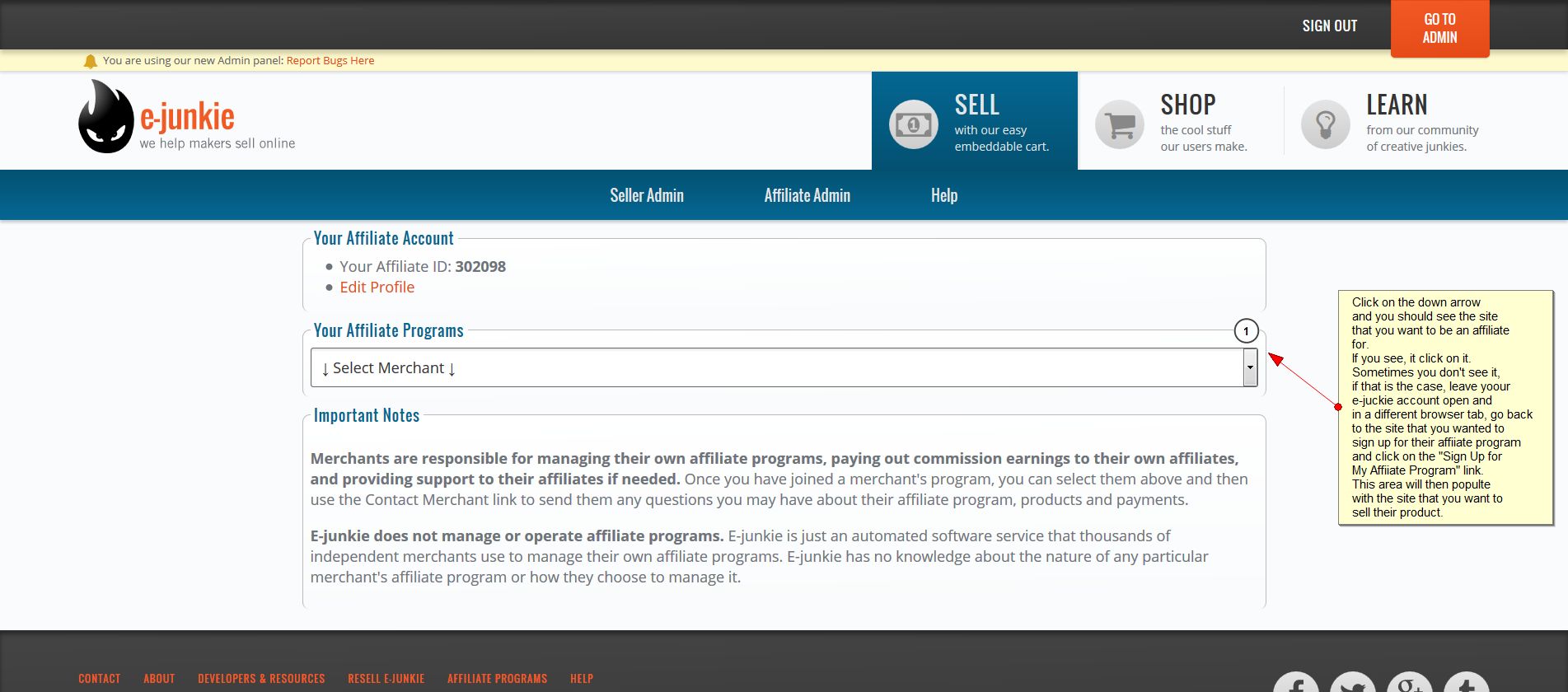 Screenshot showing where you select the affiliate program that you want to join
Screenshot showing where you select the affiliate program that you want to join5. Once you are at the Affiliate Program Page you can find the html code to copy and paste on your site for the e-book sale. This code ontains your affiliate info so that you receive credit for any sale. If you don't want to deal with the code and just want the link, you would just copy and paste the part of the code that starts with http: and that ends with a number.
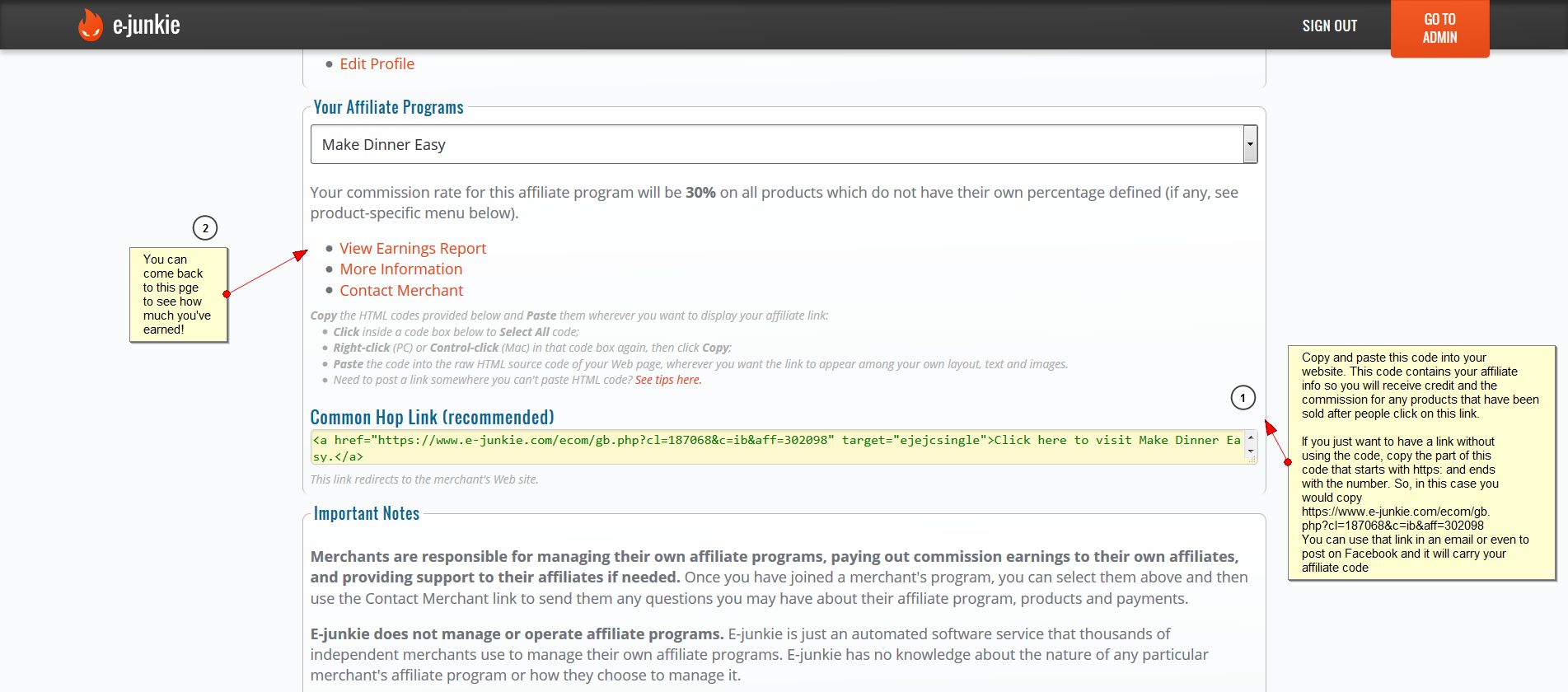 Screenshot showing where you obtain the code to sell the affiliate e-book
Screenshot showing where you obtain the code to sell the affiliate e-book
Step Four: Promoting Your Code To Earn Commissions
There are many ways you can promote this code to earn commissions, you can:
- Post the link on Facebook or Twitter
- Write a blog post about your experiences with Thanksgiving and explain why this e-book would be helpful. You are welcome to use the book cover graphic on your page. You can then share the link to this page on social media
- Send an email to your friends and include this link
- Include this link in an upcoming newsletter
My experience is that people buy books like this that solve a particular problem. So if you share the problem it would solve for them or would for you then you may have a better chance of a sale.
Click on any of the images below to see what I've pinned to Pinterest recently!. If you like to see the recipes and cooking tips that I discover and pin, I'd love to have you follow me on Pinterest!
Thanks for stopping by!
If you enjoy cooking or are looking for new recipes to try,
these are ways to see more yummy ideas:
I also share all kinds of cooking tips and recipes on
Facebook . Twitter . Pinterest . and Instagram .
I'd love to have you follow along!
Each page on this site has a comment box, so if you want to share how a recipe turned out or something you added to make it even better, feel free to comment below!


Share Your Comments and Tips: